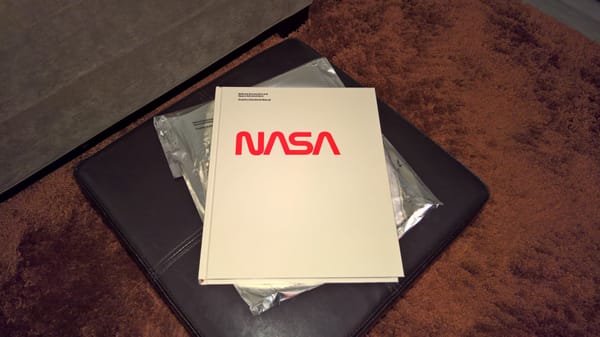
Personal
My very first Kickstarter
Today I received my very first Kickstarter project: the reissue of the 1975 NASA Graphic Standards Manual. This manual is pretty awesome and perfect for design nerds. While I may not necessarily be a design nerd, I do love and appreciate design. I also love NASA and the history behind
