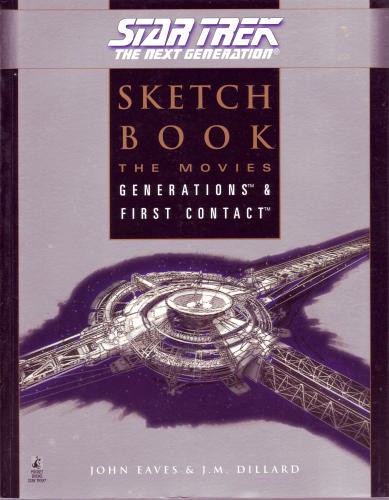Checking in to places you go can be fun such as with Foursquare earning badges and what not for where you check in. It’s also fun to let your friends know where you’re at, etc. However last week a good friend of mine told me that she experienced a super weird situation where after checking in on Foursquare someone she hadn’t previously met offline decided to show up unannounced where she was at to meet her. Luckily she was with friends but had she been alone, that might have been an even more weird situation — and possibly even unsafe. This got me to thinking about being safe while checking in to places online as well as proper etiquette from people online with regards to people’s check-in’s.
Here are a few tips for staying safe while checking into places you go which I think are extremely important to consider:
Make sure you set your privacy settings for both Foursquare and Facebook so that *only* your friends (people you choose) can see where you check in and your status updates. This prevents just anyone from being able see where you’re checking in at and seeing your status updates. This will significantly help prevent random people you don’t know from finding you and showing up where you have checked in to say hi. Make sure you’re “locked down”. I suggest specifically reading Foursquare’s privacy policy to understand how your location is shared. You can also check out Facebook’s privacy section of their Help Center.
NOTE: It is extremely good practice specifically with Facebook to double check your privacy settings and make sure only your friends and/or networks are the only ones who can see your stuff on Facebook. This includes your photos.
Be careful with what services you share your check-in’s on. Above, I mention properly “locking down” the services you check in on such as Foursquare and Facebook. However, with Foursquare (and other check-in services) — when you check in to a someplace you can share that check-in out to both Facebook and Twitter. You may have “locked down” Foursquare and Facebook but if you share your check-in out to Twitter which might be completely open so that everyone can read your tweets — guess what? You just let everyone know where you’re at. This opens you up to having unexpected visitors where ever you just checked in to.
Don’t check in to where you live. Some people might disagree with this, and if you do the above tip in properly securing your check-in’s it’s not as much of a problem. But I really think people shouldn’t check in to their homes or places where they live. Oh sure, it’s kind of neat to have Foursquare say you’re the “mayor” of your home but you’re potentially exposing a lot of random people to the location of where you live. Just assume you’re the mayor of your home by default. Foursquare doesn’t need to tell you that.
Don’t randomly accept friend requests. On Foursquare specifically, I get a lot of random requests to be friends. However, the majority of the people sending those requests I don’t even know. Why would they need to know where I’m checking in? Why would I need to know where they are checking in? I turn down a lot of requests. And it’s not because I don’t want to interact with these people — it’s just I don’t feel they need to know where I’m checking in to. If I don’t know you personally on some level, I will not accept a friend request on Foursquare or any location-based check-in service. I just recently went through and did an audit of people I have as friends in Foursquare. I wasn’t as careful accepting friend requests as I should have been. I got removed a bunch of folks who didn’t need to know where I was checking in to. It wasn’t anything personal — many of these people I follow on Twitter, etc.
If you must check in to someplace and want to let everyone know you’re there, at least do so if you have a bunch of friends around you. Checking in someplace being by yourself can be dangerous. Having friends around you can help keep you safer. You should also make sure you have quick access to your phone just in case.
I think the 5 above points are the major points to consider when sharing your location and checking in to places online.
If you are someone who has a particularly well-known online persona, the people who follow you and your activities online might be interested in where you go, etc. With Foursquare in particular, you can pick and choose which check-in’s you share out to Facebook and Twitter. I know for special events, people often like to share they are attending that event by checking in to that event and then sharing that out to their accounts on Twitter, Facebook, etc. But even checking in to public events you should be careful with. See my above point with regard to making sure you’re with friends when letting everyone know where you are at.
I also know of several folks who utilize Foursquare and Facebook differently than together. What I mean by this is they use Foursquare for more public check-in’s to places like events while they check in to Facebook (via Places) for more personal check-in’s as Facebook is a more personal place for them while Foursquare is used in a more public manor. I’m still struggling myself on how to use the two services together or whether to lean toward using one over the other.
So now to the second part of this post.
I also believe there is a certain type of etiquette when it comes to people’s check-in’s online. What I mean here is if you are following someone’s online activities, there are certain things that you should do to respect that person you are following and their privacy.
For example:
Don’t randomly show up to meet a person you are following at some place they check in to. If you are interested in meeting that person, send them a message via one of numerous online services and coordinate with them on whether it’s ok you stop by to say hi or if perhaps you could meet up at another time. Just showing up someplace randomly after someone checks in is absolutely creepy.
If you don’t know someone personally, you probably shouldn’t request to be a friend on a location-based check-in service. Whomever you are following will likely share where they check in to publicly when they want to. If you don’t know a person in some level personally there is no need for you to need to know where they are always checking in to (see my point above about randomly accepting friend requests).
Having etiquette translates to having respect and I think that’s important.
Hopefully some of this will prove useful in helping people do the right things to stay safe while checking in to locations on Foursquare and Facebook.